Two methods to check Google PageRank using an Apple Mac
'PageRank' is a value given to each web page Google has spidered. Generally speaking, the higher the PageRank (PR), the higher up the results the page comes for the search phrases it matches.
If you use a Windows PC, you can see the Google PageRank of the pages you're looking at by downloading the Google Toolbar for Internet Explorer and turning on the PageRank indicator in the options. This gives you a little white and green bar showing the PR and if you hover over it, a mark out of ten for the page.
Unfortunately, the Google Toolbar is Windows-only. However, the code the toolbar uses to communicate back to Google has been duplicated and now various websites offer ways of looking up the PR of a page by giving them an address. This isn't has handy as the toolbar for Internet Explorer, which automatically shows you the PR for every page you look at.
Fortunately, there are two different ways of checking each page you look at, on OS X at least:
Safari with a Widget
The Safari browser comes with OS X, but you'll need OS X 10.3 for this to work. If you're on an earlier version, drop down to the Firefox way below, that'll work no matter which version of OS X you're using (or even if you use Windows or Linux.)
This is a Konfabulator widget. Konfabulator is a program that lets you run all sorts of small, handy programs called 'widgets.' One of those widgets lets you see the Google PageRank of the page Safari is showing.
Here it is in action, you can put the widget wherever you like on the screen:

The PR toolbar for Macintosh is free of charge. Konfabulator is also free (it used to be $25, but Yahoo bought it and now it's free.) If you all ready have Konfabulator and the widget doesn't work, try downloading the latest version of Konfab, when I did that it started working.
Toolbar for Firefox
Mozilla Firefox is a free web browser that works on Windows, Apple, Linux and other systems. Some programmers have copied the functions of the IE Google Toolbar and released it for Firefox (and Mozilla, Firefox's big brother.)
Here's how it looks:
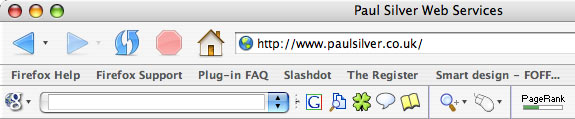
The PageRank toolbar for Firefox is available from PRGooglebar
Both of these solutions work well and give the same results as using Google's own toolbar on PC Internet Explorer. However, it's worth bearing in mind that Google may change the way the PageRank is communicated between their servers and their toolbar at any time. When this happens it will take a while for the people who wrote these checkers to catch up, so you might not be able to see the PR of what you're looking at for a while.
Paul Silver. September 2004. Update for Konfab price change: July 2005
© 2024 Paul Silver & Silver Web Services Ltd
